
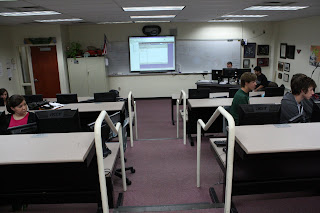

Getting back to a previous topic, I am really STILL curious about others actual physical computer lab configurations. I have had difficulty finding any pictures on line but while this seems like a very non-educational topic, it strikes me that configuring your environment correctly can contribute immensely to student attention, focus, productivity and learning.
So, with that in mind here are 3 shots of my lab with key points.
First, a shot of my classroom from the front- right now 28 of 30 student workstations have dual monitors (19" and 15" each) with pretty new HP small form factor computers capable of running ARC Map (GIS) and Adobe CS3, our most powerful software packages.
Second, a shot of the front of the room where we have a 77" interactive whiteboard with short throw projector (have you seen the new widescreen ones??!!??)
Finally, a shot over my desk where I my or may not spend much time (depends on the autonomy and cognitive level of the current assignment). The key feature is a 3 monitor setup with the left monitor dedicated to displaying NetSupport School a super classroom management software package. The right monitor is cloned to the interactive white board and the middle one is where I prep content to display without distracting students while they focus on the IWB display.
Also, notice the monitors face the front so if students are to focus on me, they can't be distraced by their monitors.
Obviously some of this is possible only through the physical construction of the room but there is some stuff I would do anywhere- dual monitors, classroom management software, and an IWB are all great tools.



No comments:
Post a Comment