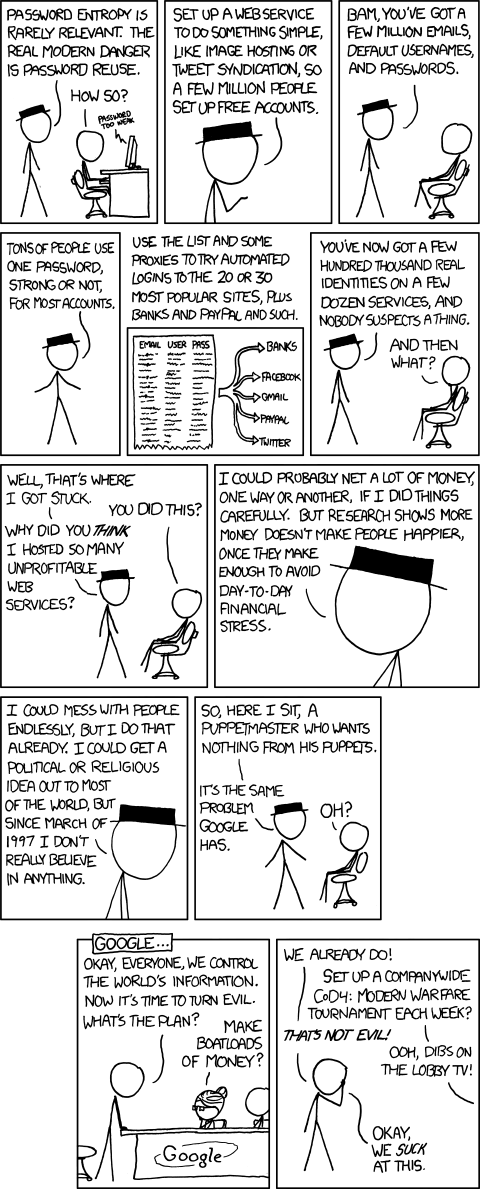There are so many applications out there battling for our attention as users (and consumers I guess) that it can be a little confusing to decide what to spend your time using. Invariably it seems as soon as you get used to something there is a newer, better thing out there and everyone seems to be using it but you. At least that is how I feel with technology at times. Even more daunting is figuring out what to teach to students.
For instance, there are debates on MS Office vs Google Apps. Another example would be programming languages to teach at the HS level. On top of that, new technologies are rolled out every year and some demand at least an evaluation if not inclusion in one's curriculum. This last part can be confounding because when you think about it, since you can't teach it all, how do you choose what to teach?
Some people seem to teach what they are comfortable with resulting in respectable subject depth but not much breadth. Some are the other way around. Finding the right balance seems to me to be a significant challenge and there is no curriculum out there to just pony up for and git er done.
One example would be Web 2.0 technologies. I think most HS computer teachers who have a lick of sense agree these tools need to be taught (at least formally) to students both so they understand how to take full advantage of them but also from a digital citizenship perspective. However, two questions arise:
1. How much time should be spent on these tools?
2. What tools should be taught?
While I have no real answer to #1 (yet) I want to kick around #2. Obviously one cannot teach all web applications to students. Nor should we I think. However, what are the important ones that will give students the skills necessary to utilize other tools they have never seen OR THAT ARE NOT YET INVENTED? Im always trying to find those "sweet spot" applications (or usually app group) that provide a strong introductory foundation that is
transferable and
expandable and ideally, can be used to build that foundation in multiple disciplines or tech concepts. Applications that do this are what I call High Payoff Applications and when I figure one out (and they all have a useful life by the way) they are the ones I try to build curriculum around.
For example, in the case of Web 2.0 I suspect that a variety of collaborative apps should be taught for students to gain a good understanding of the pros and cons of using each type for certain tasks. That is an easy one I think. Which ones do you teach then and in which order?
A more challenging question for me is what non-web apps to cover. For instance, I believe the concepts of what data is and how it is used in our world are important for students to comprehend. To this end, databases need to be covered. This is a dry subject for students, even if you know what you are talking about and not using those incredibly lame book-based lessons that should all be incinerated. Can these data concepts be taught in another, more initially engaging format for students, that is transferable and expandable?
There are also multimedia skills such as podcasting, videos, and animation. It can get super time-consuming to do but students really need an intro to this accessible (albeit confoundingly incompatible) set of tech skills. What app or in this area, specific group of apps is best for providing a foundation skill set that is transferable and expandable?
Most important, what apps cover or reinforce multiple concepts in these or other areas?
A few of my current favorites follow:
DATA:
-MS Excel (still the industry standard when it comes to crunching numbers. IMHO- you are probably doing students a disservice to teach anything else for data analysis)
-MS Access (just a few weeks in order to ensure students understand the concepts of tables and relationships)
-ARCGIS Desktop much more engaging and reinforces how large amounts of data is used in a practical way in the real world.
MULTIMEDIA:
-Win Moviemaker which sucks but it is free and practically all students have it on their home PCs. That fact makes all the difference.
-
Formatfactory is a free media converter that converts between all common sound and video types. Varying media types and compatibility in an extremely important aspect of multimedia concepts that MUST be taught if you want to encourage student use of this aspect of technology.
-
Audacity is a free sound editor. Note that to make MP3 files you need to download the LAME extension which it will prompt you to do the first time you attempt to export an MP3. Some silly lawyers apparently go involved here somehow...
-
iPod Access is able to take songs off an iPod
that has been formatted for disk use. An important concept in interacting with the most common MP3 player on the streets.
Both of these examples are somewhat incomplete in a sense. Im always reminded about the necessity of common forms of communication and in this case, you might really want to think about reinforcing the skills needed to incorporate products from these and other app sets into a commonly used communication medium as a means of effectively reinforcing or communicating a message or key point.
Like I said at the beginning, figuring out high payoff applications or really application sets is something I really spend a lot of time kicking around. If you do too, what conclusions have you drawn?